|
TAP-plugins Tom's Audio Processing plugins for audio engineering on the Linux platform |
|
[ TAP AutoPanner ] [ TAP Chorus/Flanger ] [ TAP DeEsser ] [ TAP Dynamics (Mono & Stereo) ] [ TAP Equalizer and TAP Equalizer/BW ] [ TAP Fractal Doubler ] [ TAP Pink/Fractal Noise ] [ TAP Pitch Shifter ] [ TAP Reflector ] [ TAP Reverberator ] [ TAP Rotary Speaker ] [ TAP Scaling Limiter ] [ TAP Sigmoid Booster ] [ TAP Stereo Echo ] [ TAP Tremolo ] [ TAP TubeWarmth ] [ TAP Vibrato ]
![[TAP Sigmoid Booster GUI as shown in Ardour]](tap_sigmoid.png)
This plugin applies a time-invariant nonlinear amplitude transfer function to the signal. Depending on the signal and the plugin settings, various related effects (compression, soft limiting, emulation of tape saturation, mild distortion) can be achieved.
| Unique ID | 2157 |
|---|---|
| I/O ports | 1 input / 1 output |
| CPU usage (44.1 kHz) | 0.7% |
| CPU usage (96 kHz) | 2.1% |
| Hard RT Capable | Yes |
| In-place operation | Supported |
| run_adding() function | Provided |
Given an input sample value of x, the plugin yields an output sample value of y(x) according to the transfer function
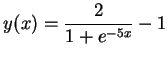
A plot of this function on a linear scale (red), compared to the zero-gain identity transfer function (green):
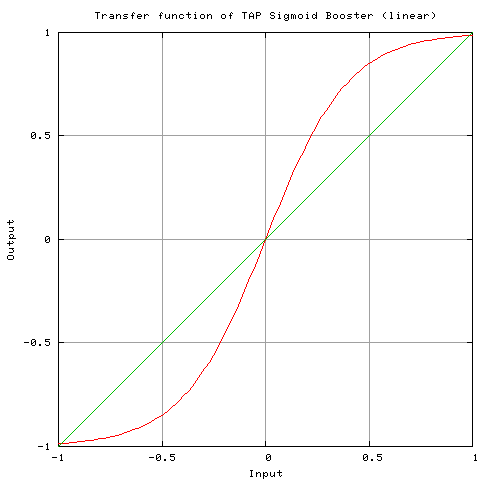
This curve resembles the saturation characteristics of magnetic recording tape. Therefore, this effect results in compression of louder portions of the input signal, a "hardening up" of the sound (try it on kick and snare drums), and (when fed with a higher level input signal) harmonic distortion consisting mainly of odd harmonics.
Let's see how this curve looks like on a logarithmical scale:
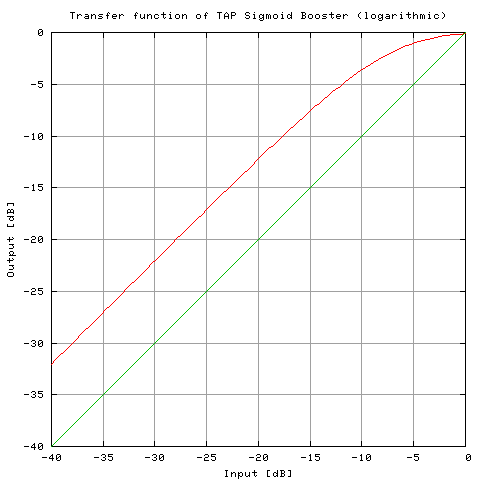
As you can see, signals below -12 dB get amplified by about 8 dB's in a fairly linear manner. Higher levels receive a constantly decreasing amount of gain, resulting in no extra gain at 0 dB. Although not shown on the above plot, the curve continues horizontally to the right, meaning that complete saturation occurs at 0 dB.
The Pre Gain control scales the input signal before the transfer function is applied to it. For low level input, you may want to increase the input level to reach the nonlinear section of the curve. For loud input signals, you will often have to decrease it to reduce (or completely eliminate) the amount of audible distortion.
The Post Gain can be used to adjust the output gain of the plugin.
| name | min. value | default value | max. value |
|---|---|---|---|
| Pre Gain [dB] | -90 | 0 | 20 |
| Post Gain [dB] | -90 | 0 | 20 |
About the name of the plugin: it is "Sigmoid" because the transfer function has been derived from the sigmoid function commonly used in cells of neural networks as a nonlinear saturating function.